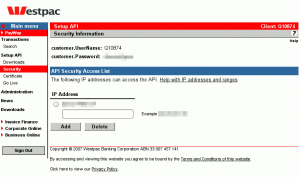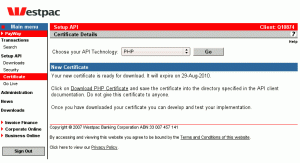Westpac PayWay extension
On Monday I released the Fontis Westpac PayWay payment gateway integration extension. Since the set up for this extension is bit more involved than some of the others I thought I'd post some more detailed instructions on how to get it up and running.
Installation
- Install extension through Magento Connect.
- Create var/log/ directory and make it world writable.
- Log in to PayWay.
Go to Setup API -> Security. This page will provide you with the username and password to enter into the extension configuration.
Add the IP address for your server to the access list. (You can get this by making a test transaction and recording the rejected address shown in the error message.)
Go to Setup API -> Certificate.
Set "Choose your API Technology" to "PHP" and click "Go".
Click "Download PHP Certificate" and save the file somewhere.
Upload this file to a location off the main Magento directory. By default the extension will look for the file var/certs/ccapi.pem but this is configurable.
Go to the Magento Admin Panel and to System -> Configuration -> Payment Methods.
Enter merchant ID, username and password into extension settings.
Ensure the extension is enabled and that the certificate setting has the correct pathname for the file you uploaded previously.
Usage
Usage is just like other credit card modules – the customer enters their credit card details during checkout. These details are then sent to the PayWay gateway and processed when the customer clicks "Place Order" at the end of checkout.
Hopefully this provides you with enough information to get it running on your site. If you have any problems or feedback, please leave a comment.